Recent insider builds of Windows 11 have brought an unpleasant surprise to users who prefer to install the system without an Internet connection and a Microsoft account. Previously, the OOBE\BYPASSNRO command was used to bypass this requirement, but now Microsoft has completely disabled this loophole.
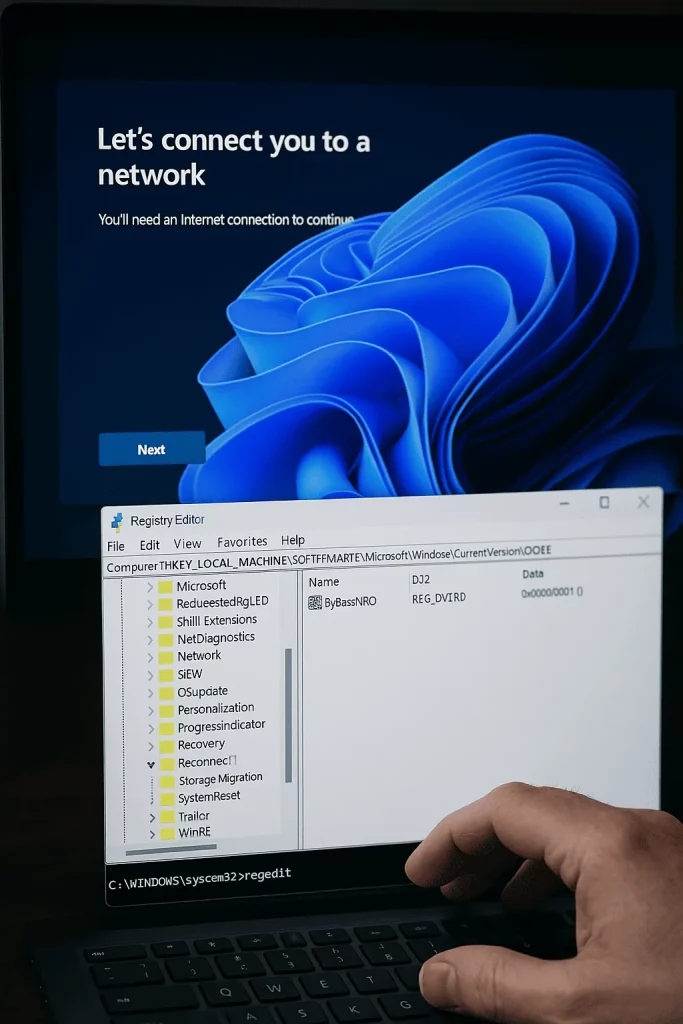
Microsoft removed the BypassNRO command
As an insider @phantomofearth discovered, in builds 26200.5516 and 26120.3653, the OOBE\BYPASSNRO command no longer works. When it is attempted, the system issues an error message.:
"OOBE\BYPASSNRO" is not an internal or external command, executable program, or batch file.
The company intentionally removed this feature so that users ** could not complete the installation without a network and a Microsoft account**.
How to install Windows 11 without internet and account
Despite the team’s blocking, enthusiasts quickly found an alternative method using the registry editor.:
1️⃣ During the installation of Windows 11, on the screen with the suggestion to connect to the network, press Shift + F10 to open the Command Prompt.
2️⃣ Type regedit and press Enter to launch Registry Editor.
3️⃣ Go to the section:
“Computer\HKEY_LOCAL_MACHINE\SOFTWARE\Microsoft\Windows\CurrentVersion\OOBE“
4️⃣ Create a new parameter:
- Open Edit > Create > DWORD parameter (32 bits).
- Name it BypassNRO and set the value 1 .
5️⃣ Close the registry editor and restart your computer.
6️⃣ After selecting the language and keyboard layout, the “button will appear I do not have an Internet connection“, which allows you to continue the installation without a network.
Alternatively, you can run a command in the Command Prompt that will automatically make changes and reboot the system.:
reg add HKLM\SOFTWARE\Microsoft\Windows\CurrentVersion\OOBE /v BypassNRO /t REG_DWORD /d 1 /f && shutdown /r /t 0Then, after you have installed Windows 11, you can try to activate it with a license key or using this article about kmspico.
What’s next?
Deleting the OOBE\BYPASSNRO command caused a negative reaction from users, but so far traversal through the registry remains working. However, it is unknown how long Microsoft will tolerate this method.
